Group Sessions
updated 3-3-21
ONSITE GROUPS – MORNING SESSIONS
ONSITE GROUPS – AFTERNOON SESSIONS
VIRTUAL GROUP SCHEDULE
GROUP DESCRIPTIONS
How to Access Zoom Groups
How to Access Zoom Groups
- Go to https://zoom.us/ and make an account. More information about how to download the Zoom software can be found at https://zoom.us/download.
- Open Zoom and go to the “Join” button. (Please see photo below.)
- Enter in the appropriate “meeting ID” associated with the group that day. The meeting ID is a 11-digit sequence of numbers. For example, “123 4567 7899” could be a meeting ID you’d need to enter. (Please see photo below as an example.)
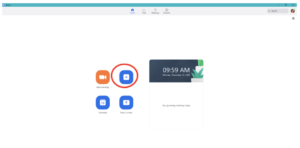
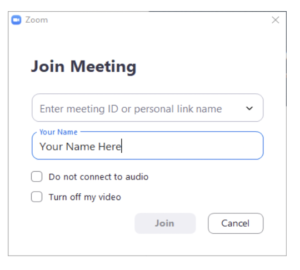
When entering the meeting ID for our online groups, please enter the meeting ID under “Enter meeting ID or personal link name” and type in your first name. We ask that you make sure your video is turned on and that you connect to audio for us to know that you are participating. If you arrive at the Zoom meeting early, please wait in the “Waiting Room” until staff lets you in.
Please make sure you are following proper etiquette while participating in our Zoom groups. This includes wearing appropriate clothing and being mindful of your surroundings. We ask that you attend our Zoom groups in a quiet space so that we can hear you and everyone else.
We recommend testing your video and audio settings prior to joining the Zoom groups to avoid confusion. If you have any questions, please feel free to reach out to your respective counselor for more information.